
by Jonathan Spiteri
October 20, 2022
Version 8.6
InScope-AML version 8.6 will start being rolled out to our cloud environments in October 2022. On-premise environments will receive these updates at a later date and may be batched with future releases. The key items addressed in this update are outlined below.
InScope-AML now generates a warning notification when the user is about to carry out a customer risk assessment indicating that connected entities have missing information that may affect the risk assessment of the client.
For instance, if a user is risk assessing a company and the beneficial owner has mandatory custom fields missing, a warning will now display when the user is about to carry out the customer risk assessment on the company.
In the example below, Smith Mary is a connected party to Test Company Limited. In the All Connections section for Test Company Limited, one can observe that Smith Mary has 6 associated warnings.
If the user proceeds to carry out the customer risk assessment on Test Company Limited without clearing the warnings on the connected party first, the user will be presented with the following warning in the form of a pop-up window:
The user may still proceed in carrying out the customer risk assessment if he/she chooses to.
In prior versions of InScope-AML, the Countries page was not displaying the risk score and country categories that each country belongs to or have the option to export to excel, as in the below screenshot:
The updated version of the software will enable the convenient viewing of the Main Risk Category (highest risk) in which the country belongs to with the appropriate risk score. In addition, if any country falls in other lower risk categories, such other categories are being listed as well for ease of reference in the Other Categories column along with the relevant risk score.
The new version now also allows the user to export the countries list to excel.
A country list can only be viewed for a single country category group at a time. One may choose a different country category group by selecting another group from the filter box on the left-hand side of the screen as shown below:
Furthermore, when reviewing a particular country profile from the Countries menu, the scores (including overrides) are now also presented on screen for each country group in every country category group which it belongs to as shown below:
Admin users are now able to change the display order of the risk pillars. The order of such pillars can be changed by accessing the Settings menu and entering the Risk Pillars menu as shown below:
A Display Order column can now be seen showing the order in which the risk pillars are on this menu and also how they would show on the risk assessment when it is carried out and completed.
To change the display order of the risk pillars, the admin user may click on the pillar name, and then click on Edit button on the Risk Pillar Details section.
Assign a new display number and then press Save.
The display order of the pillar will update accordingly; even on the Risk Assessment itself. See below:
This new feature will allow users to easily identify the most pertinent information on a client profile in a more efficient manner than was previously possible.
Marking a custom field as featured can be done by setting the Is Featured field to Yes from the details menu of a single custom field.
This custom field will then feature at the top of the custom fields widget in an entity’s overview screen highlighted with a star as shown below.
When inputting an external document number in the Client References section within the Basic Details menu of an entity, the same document number would now show on all the risk assessments under the Risk Assessment Summary after saving.
Note: This document number will show an all risk assessments; even ones which were carried out before this release.
The user may now upload a zip file containing other documents in the Documents section. Such zip file may contain other zip files within, but in order for that file to be successfully uploaded, only documents with the following document formats are accepted:
doc, docx, dot, docm, dotx, dotm, xls, xlt, xlsx, xlsm, xltx, pdf, txt, rtf, jpg, jpeg, png, bmp
Whenever an entity is created on InScope-AML (with Real Estate Module), warnings for that entity would be generated when the entity is:
The role of an entity in a particular transaction can be viewed from the home screen of the entity in the following transaction widget:
If a Transaction Status is set as Rejected, any linked transaction party who is not associated with any other active transaction (Pre-POS or Open POS), would no longer generate warnings:
On the other hand, when a Transaction Status is set as either Contract Cancelled or Contract Signed, the system will prompt the user with a Show Warnings Until field with the following options:
This would allow the system user to manually set up till when would they prefer warnings to be generated for the linked transaction parties of that specific transaction who are not associated with any other active transaction (Open POS or Pre-POS).
Segments on all rule screens would link the user directly to the segment definition page whenever clicked on.
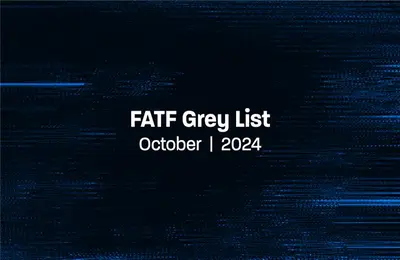
by Mariana Costa
October 31, 2024
Algeria, Angola, Côte d’Ivoire and Lebanon added to FATF Grey List