
by InScope-AML
January 13, 2020
Version 6.1
InScope-AML now supports two new permission levels – Set Serviced Clients and Close Entity External Searches.
The Set Serviced Clients permission allows users to set the relationship status for a client to Serviced or Occasional Transaction. Users who do not have this permission will only be able to set the relationship status to Onboarding, Terminated or Rejected. This new permission level can be used to assign different permissions to users who are responsible for onboarding new clients and users who are responsible in approving these new clients. In this case, the former users would be assigned Edit Entities permission but not the Set Serviced Clients permission, whereas the latter users would be assigned both permissions.
The Close Entity External Searches permission allows users to review and close external searches (i.e. sanction hits or StartKYC results). This new permission level can be used to assign different permissions to users who are responsible in inputting client data (Edit Entities permission) and those who are responsible in reviewing and closing search results.
All existing users with Edit Entities have been migrated to also have these two new permission levels.
Prior to version 6.1, InScope-AML could be configured to calculate the entity’s overall recommend risk level based on two modes – Maximum Score or Weighted Average.
The former would pick the higher risk classification across all pillars, such that if one pillar is high risk, the entity would be classified as high risk. The latter applies a weighted average across all pillars.
As of version 6.1, environments that use the weighted average mechanism can also define rules that override the average risk classification. A typical example is setting a rule that specifies that irrespective of the weighted average, the risk is automatically set to high if there is a PEP in the structure chart.
To implement such a rule, the administrator would need to open the segment that represents all entities with a PEP within the structure chart and set the new Minimum Risk Classification field to High.
InScope-AML now allows users to export an Excel file with a list of beneficial owners for a given company. This file can be generated from the company overview or from the structure chart screen as shown below. The output file includes the name, surname, nationality and ID number for each beneficial, together with the percentage owned.
Exporting the Beneficial Owner list from the Company Overview screen.
Exporting the Beneficial Owner list from the Structure Chart screen.
Excel output of the company’s beneficial owners.-AML
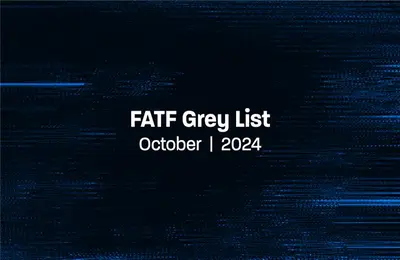
by Mariana Costa
October 31, 2024
Algeria, Angola, Côte d’Ivoire and Lebanon added to FATF Grey List