
by Mariana Costa
March 01, 2024
Version 8.14
InScope-AML version 8.14 will start being rolled out to our cloud environments in March 2024. On-premise environments will receive these updates shortly after and may be updated along with previous versions.
All transaction based reports now have the option to export their data to an excel file at a summary level, which exports all the data present in the system (all sections/widgets and their breakdown data), and also at each section/widget and breakdown level.
New filter options were added to the Real Estate reports’ main dashboard, to further improve data extraction from the system, as per the following list:
On the report parameter ‘Consider Only Transaction Parties That Are:’, a new dropdown option was added named ‘Customers (Buyers, Lessees, Sellers, Lessors & Assignors) their UBOs & their Directors, to further include Directors in the reported data;
A new widget was created enabling a specific segment to be selected to retrieve ‘Government-owned’ and ‘Parastatal’ entities, according to how they were defined in the system, for the ‘Transaction by Buyer/Lessee Type’ report;
On the widget ‘Transactions By Risk Classification’, the unknown option was changed to include cases where there is no Risk Classification data on the system.
Prior to this version, the ‘Date of Birth’ field could be set either as mandatory or as optional for all individuals in the system, regardless of their ‘Relationship Status’. Now, with this new version, besides the previous options, the ‘Date of Birth’ field can be set to optional if the individual is set to ‘Not a client’ and remain mandatory to serviced individuals only.
A new report column option has been added to the ‘Client List’ report displaying the risk score of clients, in complement of the already existing risk classification. To exhibit the risk score in the ‘Client List’ report, users can search and select the ‘Risk Score’ column from the ‘Report Columns’ field:
A new report column option has been added to the UBO and Officer Lists’ reports displaying the dates of onboarding or termination (when applicable) of the client they are connected to. To exhibit the onboarding and termination dates of the client in the applicable reports, users can search and select the Client Onboarding-Termination column from the ‘Report Columns’ field:
There have also been a small number of minor changes to the system, such as:
The character limit of the Risk Assessment Remarks section has been increased from 4000 to infinite characters.
The character limit of the Comments’ section available while adding a service has been increased from 500 to infinite characters.
A new dropdown option was added to the Basic Details’ field Legal Form of Companies, named N/A (No Structure Required) which, when selected, makes the structure chart completion no longer mandatory with no warnings for its completion being generated.
A new Legend was added on ‘Client Services Statistics’ report, similarly to the ones already available in the remain reports’ tabs, to provide further context to the data retrieved from each section’s breakdown.
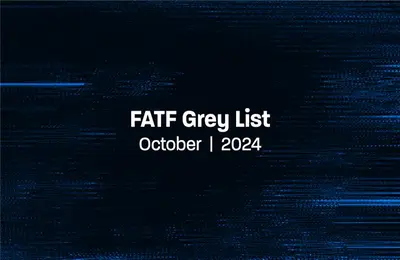
by Mariana Costa
October 31, 2024
Algeria, Angola, Côte d’Ivoire and Lebanon added to FATF Grey List